Description
The UniPin Voucher Global provides a convenient way to top up your game credits for a wide range of popular games, including Mobile Legends: Bang Bang (MLBB), Ragnarok M, One Punch Man, Free Fire, Call of Duty Mobile, and more. With UniPin Voucher Global, you can easily enhance your gaming experience by acquiring credits for your favorite online and mobile games.
How to Buy UniPin Voucher Global at LioGames:
- Visit the LioGames website.
- Search for UniPin Voucher Global in the search bar.
- Choose the amount of UniPin Voucher Global you wish to purchase.
- Select your preferred payment method and complete the transaction.
- The UniPin Voucher Global will be added to your LioGames account under the Licence Key section.
- Retrieve the voucher by logging into your LioGames account with your password.
Guide: How to Redeem UniPin Voucher Global
- Go to UniPin’s website and click Login/Sign Up.
- Sign in to your UniPin account. If you do not have an account, register one.
- Click the + icon to top up UniPin Credits.
- Select Physical Voucher and then UniPin Code Redemption.
- Enter the voucher PIN and click Submit.
You’re all set! Your UniPin Credit will be added to your account. Enjoy your games!
Why Buy from LioGames?
LioGames offers a seamless experience for purchasing UniPin Voucher Global, with fast delivery and multiple payment options. Enjoy our reliable service and support for all your gaming needs.
For more assistance or inquiries, visit our LioGames Support page or contact us directly.


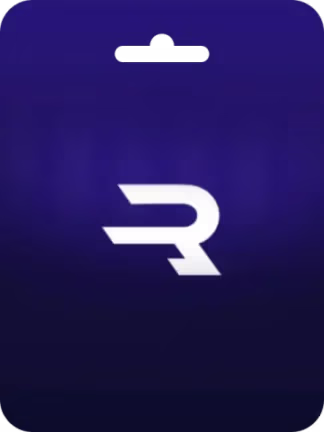


Great product, quick delivery!
Great product! Well worth the price.
Smooth and easy shopping experience!
Awesome value, great quality!
Great communication! Seller was very helpful.