Description
An Xbox Live Gift Card (US) is your gateway to a world of digital entertainment. With this versatile card, you gain instant access to a vast selection of downloadable content, including blockbuster games, add-ons, map packs, music, HD movies, TV shows, sports content, and more. Compatible with Xbox One, Xbox 360, Windows Phone 8, and Windows 10 devices, this gift card makes it easy to enjoy your favorite entertainment and stay up-to-date with the latest releases. It’s also a perfect gift, allowance, or alternative to traditional credit cards.
Why Choose Xbox Live Gift Cards from LioGames?
- Instant Access: Get immediate access to a diverse range of digital content and purchase full blockbuster games on launch day.
- Wide Compatibility: Use your Xbox Live Gift Card across various platforms, including Xbox consoles and Windows devices.
- Convenient and Versatile: Ideal for personal use or as a gift, and provides an easy alternative to credit card transactions.
How to Redeem Your Xbox Live Gift Card
On Xbox Series X|S and Xbox One:
- Sign in to your Xbox console with the Microsoft account you wish to use.
- Open the Store app from the Home screen. If not visible, go to My Games & Apps, select Apps, then choose Store.
- Access the side menu by moving the cursor left or pressing the View button on your controller.
- Select “Redeem” from the menu.
- Enter the 25-character code and follow the on-screen prompts. Hyphens are automatically managed by the system.
On a Web Browser:
- Visit redeem.microsoft.com using your web browser.
- Sign in with your Microsoft account.
- Enter the 25-character code and follow the prompts. The system will handle hyphens automatically.
On Windows 10:
- Sign in to your Windows 10 PC with the Microsoft account associated with the code.
- Press the Start button, type store, and select Microsoft Store.
- Choose More and select Redeem a code.
- Enter the 25-character code and follow the instructions. Hyphens will be automatically managed.
On Xbox 360:
- Sign in to your Xbox 360 with the Microsoft account you intend to use.
- Press the Xbox Guide button on your controller.
- Select “Games & Apps” and choose “Redeem Code.”
- Enter the 25-character code and follow the prompts. The system will manage hyphens for you.
How to Purchase an Xbox Live Gift Card from LioGames
- Sign in to your LioGames account or register a new one at LioGames.com/account.
- Navigate to the Shop page to browse categories or use the search bar to find the desired Xbox Live Gift Card.
- Select the product and choose the quantity you wish to purchase. Click Add to Cart.
- Proceed to checkout, select your payment method, and complete the payment.
- After a successful payment, contact our live chat support with your order ID for assistance and to receive your gift card.
Why Shop at LioGames?
LioGames is dedicated to providing a seamless shopping experience with fast delivery, secure transactions, and exceptional customer support. Our Xbox Live Gift Cards ensure that you’re always ready for your next gaming adventure or entertainment experience. Explore our wide range of digital products and enjoy top-notch service with LioGames.



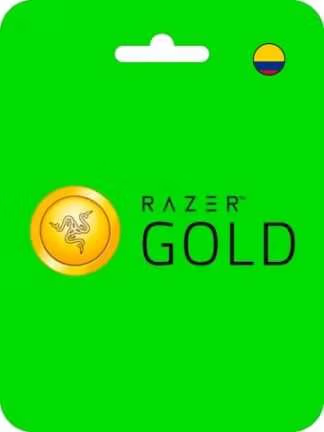
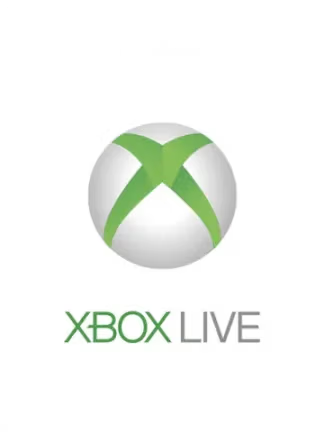
Very pleased with the quality!
Amazing value! Can’t beat the price.
Super impressed, thank you!
Very satisfied! Item was exactly as described.
Fantastic! Smooth transaction and quick delivery.